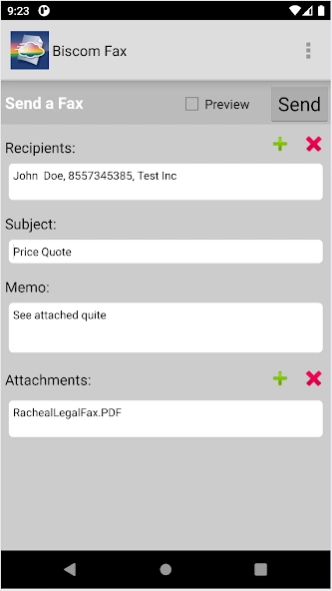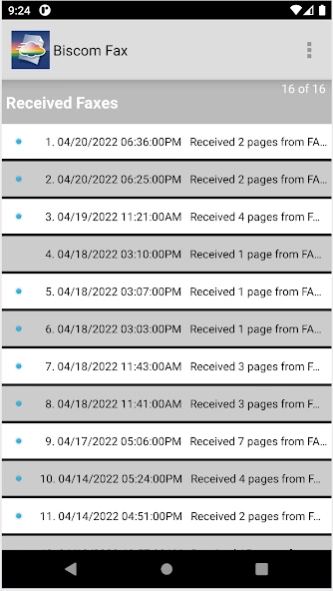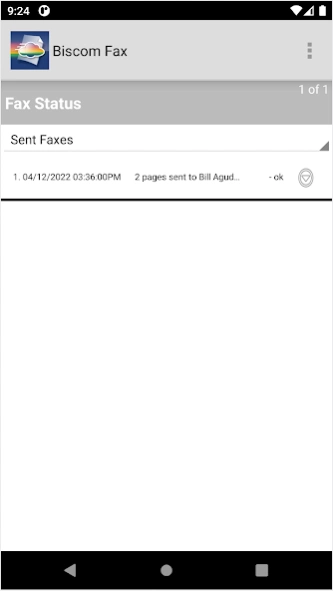Biscom Fax 2.8.0
Continue to app
Free Version
Publisher Description
Biscom Fax - Access enterprise fax from your Android phone or tablet.
Biscom Fax extends the functionality of Biscom Cloud Fax and Biscom Fax Server to enable users to send and receive faxes on their Android tablets and phones.
With Biscom Fax, you will be able to:
- Check your mobile device for received faxes and the status of sent faxes while you are on the go
- Compose and send faxes, including cover page and file attachments to fax numbers
- Access Android contacts with fax numbers from your phone, as well as well as Biscom Private and Public Phone Books to enter fax recipients
- Automatically convert MS Word, MS Excel, MS PowerPoint, PDF, PNG, JPG, RTF, and text file attachments into fax pages
- View received faxes and sent faxes
This application requires access to Biscom Cloud Fax or a Biscom Fax Server to be able to access its features.
If you need a fax app for your own personal use, go to www.biscom123.com and sign up for a free trial account.
If you are a company and would like to try Biscom's cloud or enterprise solutions with this app or get a demo of the web app, call +1-978-250-1800 or email sales@biscom.com. For an overview of Biscom fax solutions, visit us at www.biscom.com.
About Biscom Fax
Biscom Fax is a free app for Android published in the Office Suites & Tools list of apps, part of Business.
The company that develops Biscom Fax is Biscom. The latest version released by its developer is 2.8.0.
To install Biscom Fax on your Android device, just click the green Continue To App button above to start the installation process. The app is listed on our website since 2022-05-23 and was downloaded 8 times. We have already checked if the download link is safe, however for your own protection we recommend that you scan the downloaded app with your antivirus. Your antivirus may detect the Biscom Fax as malware as malware if the download link to com.biscom.android is broken.
How to install Biscom Fax on your Android device:
- Click on the Continue To App button on our website. This will redirect you to Google Play.
- Once the Biscom Fax is shown in the Google Play listing of your Android device, you can start its download and installation. Tap on the Install button located below the search bar and to the right of the app icon.
- A pop-up window with the permissions required by Biscom Fax will be shown. Click on Accept to continue the process.
- Biscom Fax will be downloaded onto your device, displaying a progress. Once the download completes, the installation will start and you'll get a notification after the installation is finished.